Guide to EVA
EVA is an often used phrase that means Extravehicular Activity, which more often than not refers to going out into space, or spacewalking, which typically involves working on the Horizon from the outside, or in space during an expedition or even mining work. EVA may also refer to EVA Storage on Deck 1.
Space Suits and Equipment
In order to not succumb to vacuum and have your blood boil out of your pores, you must wear protective equipment. Below are the different types of equipment available.
Softsuits are your most basic protective equipment against vacuum and space. They are commonly found in the blue emergency oxygen closets placed around the ship. The suit and helmet are separate, but also quite fragile and susceptible to puncturing and tearing, which would render the suit useless against space. They are also clunky, encumbering, and colored very brightly.
Voidsuits are much more advanced over softsuits, and provide a slightly better range of options. The only downside is that they must be refit in a suit cycler to fit your species/anatomy if you are not human. Voidsuits, however, contain a suit slot for oxygen tanks so that you don't have to place one on your back, which has the added benefit of letting you wear your backpack. On top of this, voidsuits can also be assembled and compacted down to a single item, which will be covered below. Despite what some may look like, voidsuits are not suits of armor, and can still be damaged beyond optimal operation.
In this expandable list is your go-to voidsuit information and our current departmental voidsuits.
Assembly
Assembly is done by taking a voidsuit component and clicking on the main suit with it. This will attach it to the suit, and will deploy once the main suit is equipped as long as nothing is in the way, shoes being an exception for magboots. To remove components, use a screwdriver on the suit. Assembly is optional but very much encouraged.
 Voidsuit helmet: Occupies helmet slot. Removes the need for an oxygen mask as long as it's worn.
Voidsuit helmet: Occupies helmet slot. Removes the need for an oxygen mask as long as it's worn. Voidsuit: Occupies exo slot.
Voidsuit: Occupies exo slot. Magboots: Occupies shoe slot. Will fit over any shoes you're already wearing.
Magboots: Occupies shoe slot. Will fit over any shoes you're already wearing. Oxygen tank: Occupies suit storage slot. Provides breathable oxygen. Can be ejected by right clicking the suit.
Oxygen tank: Occupies suit storage slot. Provides breathable oxygen. Can be ejected by right clicking the suit.
OR Suit cooler: Occupies suit storage slot. Cools the internal atmosphere of the suit for synthetic users. Can be ejected by right clicking the suit.
Suit cooler: Occupies suit storage slot. Cools the internal atmosphere of the suit for synthetic users. Can be ejected by right clicking the suit.
Departmental Voidsuits
 Mining voidsuit: All accessories can be slotted into the center chest piece for a quick deploy. A hardy suit for hardy labor, providing some protection against melee and explosions. Found in Mining. Used by miners.
Mining voidsuit: All accessories can be slotted into the center chest piece for a quick deploy. A hardy suit for hardy labor, providing some protection against melee and explosions. Found in Mining. Used by miners.
 Medical voidsuit: All accessories can be slotted into the center chest piece for a quick deploy. A white and green suit for when medical inevitably gets breached by debris or something. It provides complete protection from biological hazards. Found in EVA Storage. Used by medbay staff.
Medical voidsuit: All accessories can be slotted into the center chest piece for a quick deploy. A white and green suit for when medical inevitably gets breached by debris or something. It provides complete protection from biological hazards. Found in EVA Storage. Used by medbay staff.
 Security voidsuit: All accessories can be slotted into the center chest piece for a quick deploy. A blue voidsuit to match the colors of the security, provides decent all-around protection, but should not be relied upon. Found in EVA Storage. Used by officers.
Security voidsuit: All accessories can be slotted into the center chest piece for a quick deploy. A blue voidsuit to match the colors of the security, provides decent all-around protection, but should not be relied upon. Found in EVA Storage. Used by officers.
 Head of Security voidsuit All accessories can be slotted into the center chest piece for a quick deploy. A black, blue, and gold voidsuit to show the true power and authority of the Head of Security. Provides better bomb and radiation protection than the Security voidsuit, but otherwise has the same level of ballistic and energy armor. Found in the Head of Security's office. Use by the Head of Security.
Head of Security voidsuit All accessories can be slotted into the center chest piece for a quick deploy. A black, blue, and gold voidsuit to show the true power and authority of the Head of Security. Provides better bomb and radiation protection than the Security voidsuit, but otherwise has the same level of ballistic and energy armor. Found in the Head of Security's office. Use by the Head of Security.
 Research voidsuit: All accessories can be slotted into the center chest piece for a quick deploy. A special suit that designed for usage by research personnel, provides good radiation protection, although not complete immunity. Found in the research department. Used by research staff.
Research voidsuit: All accessories can be slotted into the center chest piece for a quick deploy. A special suit that designed for usage by research personnel, provides good radiation protection, although not complete immunity. Found in the research department. Used by research staff.
 Engineering voidsuit: All accessories can be slotted into the center chest piece for a quick deploy. Probably the most iconic suit, this engineering voidsuit has decent radiation protection, though not complete immunity. Found in Engineering Storage. Used by engineers.
Engineering voidsuit: All accessories can be slotted into the center chest piece for a quick deploy. Probably the most iconic suit, this engineering voidsuit has decent radiation protection, though not complete immunity. Found in Engineering Storage. Used by engineers.
 Atmospherics voidsuit: All accessories can be slotted into the center chest piece for a quick deploy. A suit similar to the engineering voidsuit, but it can withstand an incredible 40000 Kelvin atmosphere, provided the user isn't on fire. Found in Atmospherics. Used by atmos techs.
Atmospherics voidsuit: All accessories can be slotted into the center chest piece for a quick deploy. A suit similar to the engineering voidsuit, but it can withstand an incredible 40000 Kelvin atmosphere, provided the user isn't on fire. Found in Atmospherics. Used by atmos techs.
 Captains voidsuit: All accessories can be slotted into the center chest piece for a quick deploy. A bulky suit with decent protection all around, though with a slight speed penalty. Found in the Captain's Quarters. Used by the Captain.
Captains voidsuit: All accessories can be slotted into the center chest piece for a quick deploy. A bulky suit with decent protection all around, though with a slight speed penalty. Found in the Captain's Quarters. Used by the Captain.
Voidsuit repair:
 Voidsuits are not suits of armor (at least most aren't). They can be damaged easily to the point that it is no longer able to protect the user from vacuum or other factors. Suits can become sub-optimal by two common forms of damage: punctures and scorches.
Voidsuits are not suits of armor (at least most aren't). They can be damaged easily to the point that it is no longer able to protect the user from vacuum or other factors. Suits can become sub-optimal by two common forms of damage: punctures and scorches.
- Punctures - These usually manifest from sources of blunt force, like axes, bullets, or simply being shoved around and crashing into walls from unstable atmosphere. These are fixed by using a welder on the suit.
- Scorches - Burn marks usually mean the suit's been melted away by intense heat and that sort. These are fixed by using steel sheets on the suit.
Note: There can be multiple instances of damage on a suit. Be sure to examine the suit until all sources disappear.
Suit Cycler:
 This large stationary machine refits voidsuits to a race's anatomy, particularly ones that are not human. Each department has access to just their own voidsuit pattern meaning you cannot recolor a suit into another department's pattern without access. Suit cyclers are typically found wherever voidsuits are stored, most typically in EVA storage.
This large stationary machine refits voidsuits to a race's anatomy, particularly ones that are not human. Each department has access to just their own voidsuit pattern meaning you cannot recolor a suit into another department's pattern without access. Suit cyclers are typically found wherever voidsuits are stored, most typically in EVA storage.
Operation: A small window of options should appear once the cycler is unlocked. Options range from recoloring and refitting suits to sterilizing the voidsuit in UV light. To refit a suit, place the voidsuit and helmet inside the cycler, select the type of suit (which will just change the sprite, the suit will still have the same stats as before), and select your race. Click Begin Customization Routine and wait for around ten seconds until the cycler pings. Remove the voidsuit and helmet and ensure that they fit on your character.
Hardsuits are perhaps the most advanced pieces of EVA equipment supplied by the SCC. They resemble control modules that fit on your back to deploy and manage components and modules at the press of a button. Refitting hardsuits is unnecessary (and impossible) because the hardsuit will conform to a user's anatomy as soon as it deploys. They also contain a detachable oxygen tank, power cell, and bone support. They are much sturdier than voidsuits and may even work as armor, depending on the control module you're wearing. Hardsuits have more utility over voidsuits in that they contain modules that can perform a variety of tasks, depending on the control module you're wearing. The downsides of hardsuits, however, are that they inflict a speed penalty and they are both uncommon and expensive.
In this expandable list will be ship provided hardsuits/maintenance.
 Standard EVA suit: Building these rigs can be for any purpose. Most orders for robotics are this suit. Can be modified with non-combat accessories. Explore!
Standard EVA suit: Building these rigs can be for any purpose. Most orders for robotics are this suit. Can be modified with non-combat accessories. Explore!
 Rescue suit module: Adding utility to this rig will assist the user/patient.
Rescue suit module: Adding utility to this rig will assist the user/patient. For picking those dead miners off barren exoplanets! A durable suit designed for medical rescue in high risk areas. Located in Medical EMT Bay. Comes with integrated magboots, maneuvering jets, health analyzer, medical hud, leg actuators, medicine injector, helmet light, and a cover lock. Provides immunity to biohazards and radiation, is resistant to melee, energy, and explosions, provides small protection against lasers and minor protection against ballistics.
 AMI suit:
AMI suit: Does anyone actually wear this? An Anomalous Material Interaction hardsuit that protects against the strangest energies the universe can throw at it. Located in the Research Director's office and the Vault. Comes with integrated magboots, maneuvering jets, helmet light, anomaly scanner, AI suite, and a cover lock. Provides immunity to biohazards and radiation, very strong defense against energy, resilience against explosions and blunt force, small protection against lasers, and barely protects against ballistics. It is also resistant to EMPs.
 Advanced Voidsuit: An advanced voidsuit that protects against hazardous, low pressure environments. Shines with a high polish. Located in Chief Engineer's Office. Basically a cooler EVA RIG. Comes with integrated magboots, maneuvering jets, helmet light, AI suite, drill, rfd, leg actuators, and a cover lock. Provides immunity to biohazards and radiation, resilience against explosions and blunt force, and small protection against lasers, energy, and ballistics. The suit is fire resilient, much like the atmospherics voidsuit, and features insulated gloves
Advanced Voidsuit: An advanced voidsuit that protects against hazardous, low pressure environments. Shines with a high polish. Located in Chief Engineer's Office. Basically a cooler EVA RIG. Comes with integrated magboots, maneuvering jets, helmet light, AI suite, drill, rfd, leg actuators, and a cover lock. Provides immunity to biohazards and radiation, resilience against explosions and blunt force, and small protection against lasers, energy, and ballistics. The suit is fire resilient, much like the atmospherics voidsuit, and features insulated gloves
 Industrial rig: A heavy, powerful rig used by construction crews and mining corporations. Bought at the mining vendor or made by robotics. Comes with integrated magboots, helmet light, plasma cutter, drill, ore scanner, rfd, leg actuators, and a cover lock. Provides immunity to biohazards, major defense against blunt force, moderate protection against radiation, ballistics, and explosions, small defense against lasers, and barely protects against energy. It is also weaker to EMPs.
Industrial rig: A heavy, powerful rig used by construction crews and mining corporations. Bought at the mining vendor or made by robotics. Comes with integrated magboots, helmet light, plasma cutter, drill, ore scanner, rfd, leg actuators, and a cover lock. Provides immunity to biohazards, major defense against blunt force, moderate protection against radiation, ballistics, and explosions, small defense against lasers, and barely protects against energy. It is also weaker to EMPs.
 Hazard suit: A Security hardsuit designed for prolonged EVA in dangerous environments. Found in the Vault or built by robotics. Comes with integrated magboots, helmet light, security hud, maneuvering jets, grenade launcher, taser, and a cover lock. Provides immunity to biohazards, major defense against blunt force and explosions, medium protection against lasers, some protection against ballistics, and is resilient against radiation and against energy.
Hazard suit: A Security hardsuit designed for prolonged EVA in dangerous environments. Found in the Vault or built by robotics. Comes with integrated magboots, helmet light, security hud, maneuvering jets, grenade launcher, taser, and a cover lock. Provides immunity to biohazards, major defense against blunt force and explosions, medium protection against lasers, some protection against ballistics, and is resilient against radiation and against energy.
 Combat suit: This hardsuit can only be worn by HUMANS and SKRELL A sleek and dangerous hardsuit for active combat. Can be built by robotics. Provides immunity to biohazards, major defense against blunt force and ballistics, medium defense against lasers and explosions, and provides a small defense against energy and radiation. Comes with integrated magboots, thermal vision, grenade launcher, AI suite, power sink, an electronic warfare suit, combat chemical dispenser, helmet light, and a cover lock.
Combat suit: This hardsuit can only be worn by HUMANS and SKRELL A sleek and dangerous hardsuit for active combat. Can be built by robotics. Provides immunity to biohazards, major defense against blunt force and ballistics, medium defense against lasers and explosions, and provides a small defense against energy and radiation. Comes with integrated magboots, thermal vision, grenade launcher, AI suite, power sink, an electronic warfare suit, combat chemical dispenser, helmet light, and a cover lock.
Hardsuit Operation
Hardsuit control modules are meant to be worn on your back, and it may take some time to put it on. Ensure that you are not wearing anything on the outer clothing or helmet slot. Once equipped, two new tabs will appear in the top-right of your screen with a handful of new verbs, the most important of them being Toggle-Hardsuit in the Hardsuit tab. Details on all verbs can be found below. Once the Toggle-Hardsuit verb is used, the hardsuit will deploy into your outer clothing, gloves, helmet, and shoe slots, and will begin calibrating to your anatomy. If you are already wearing shoes or gloves, then the hardsuit will fit over them automatically. Once calibrated, you will be able to move around freely with some speed penalty.
Hardsuit Tab
- Configure Voice Synthesiser: Will allow you to toggle a voice synthesizer on and off, and lets you type in a voice to imitate. Obviously this will do nothing if your hardsuit does not possess the required module.
- Deploy Hardsuit: Deploys all components immediately and simultaneously.
- Engage Module: Summons a pop-up prompt with a list of modules to activate on your suit. Slow and clunky.
- Open Hardsuit Interface: Opens a sleek window detailing modules, power supply, and suit permissions.
- Select Module: Summons a pop-up prompt with a list of modules that will standby until you click. Slow and clunky.
- Switch Vision Mode: Cycles through vision settings. Only useful if your hardsuit has a configurable visor.
- Toggle Boots/Chestpiece/Gauntlets/Helmet: Un/Deploys the selected component.
- Toggle Hardsuit: Turns the suit either on or off. The suit must be fully deployed to perform either of these tasks.
- Toggle Module: Summons a pop-up prompt with a list of modules that you can toggle on or off. Slow and clunky.
- Toggle Visor: Self explanatory. Won't work if your suit does not have a configurable visor.
Hardsuit Modules Tab
This is a nice tab to switch to if you don't like the game unfocusing when you select a standalone window/prompt. It will display your suit charge, modules, toggles on said modules, and how much energy it will take to perform actions with these modules. Any cost value ending in E means that the suit will consume that much energy immediately upon activation, while values ending in A means the suit will consume that much energy when the module is in use.
RIG Module Press
This device converts usable items into modules to be installed in your hardsuits/rigs.
Maintenance
Hardsuits may need to be recharged or have their internals refilled, primarily the former, or perhaps the hardsuit itself is damaged. To conduct maintenance, do the following:
- Swipe your ID over the control module.
- Crowbar the panel open.
- For internals:
- Wrench the tank out.
- For power cell/control board:
- Screwdriver.
- Select which part you wish to remove.
- Crowbar and ID the control module to lock the suit back up.
To repair the hardsuit, remove the control module and do the following:
- For scorches, use metal.
- For punctures, use a welder.
- For module damage, remove the module and use cable coil or nanopaste.
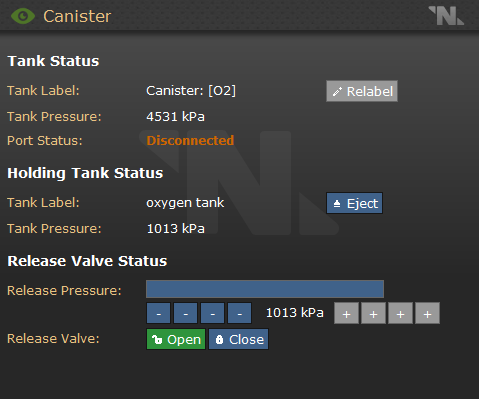
So if you're made of meat and are not synthetic, then you most likely breathe. Not breathing is bad, and space (or vented rooms) don't really grant you the luxury of breathing. If your internal atmosphere (dubbed "internals") isn't enabled, then you are breathing the atmosphere around you which can either be fine or really bad. In most instances to conserve oxygen, you'll want your internals to be turned off while inside the vessel when there's no emergency or anything of that sort. While exploring breached/vented/contaminated rooms or exiting the vessel, however, you'll want to turn your internals on, otherwise you may asphyxiate or breathe in toxins.
The most common method of establishing an internal atmosphere for yourself is with an oxygen tank and a breath mask, both of which are found in the box inside your backpack. It is worth mentioning that, while tanks of all sizes can be pressurized to a little over 1000 kilopascals (kPa), their size still determines how much air is actually contained inside the tank (an emergency oxygen tank at 1013 kPa won't last nearly as long as a normal oxygen tank at 1013 kPa). Another thing to note is that the emergency tank you spawn with isn't topped off to maximum capacity, only holding 303 kPa set to release at 21 kPa, meaning that the tank is truly for emergency use and won't last you more than seven minutes.
Almost all tanks for use as internals are blue tanks of pure oxygen instead of an air mix, the most notable difference between the two being the pressure at which the contents of the tank are released into a mask: O2 releases at 21 kPa by default (16 kPa is the minimum safe pressure before you begin to asphyxiate) while Air releases at 101 kPa. Release pressure can be adjusted by clicking the tank in hand. If you wish to top off your tank (to a maximum of 1013 kPa), you must put your tank in an oxygen canister and open the valve at max pressure until the gauge on the tank matches. Once it does, close the valve and eject the tank.
If you don't actually breathe air and are a synthetic user, then you will be using suit cooling units instead of oxygen tanks. Often while wearing a voidsuit, hardsuit, or other vacuum-proof equipment, synthetic individuals will begin to overheat because the atmosphere inside continues to heat up from their warmth. To counteract this, suit coolers are used in place of an oxygen tank to constantly cool the air inside the suit as long as it is turned on and the cell inside has power. For voidsuits and hardsuits, activate the suit cooler and place it on the suit storage slot (preferably quickly). To recharge the cell, use a screwdriver on the unit, then click on the cooler while it is in your hand to pop the cell out, then just place the cell in a cell charger. Coolers cannot be assembled into voidsuits, but Research is able to make a cooling module for hardsuits if need be.
To get these to work the best use them on your characters BACK slot Unless you're using a hardsuit with maneuvering jets, jetpacks are necessary to navigate environments without gravity, otherwise you will drift perpetually unless another force acts on your character, such as throwing or coming into contact with an object. Activating a jetpack will allow you to move around quickly, and activating stabilization (at the cost of more propellant) will allow for more precise movement, as well as keeping you from falling through holes. Jetpacks must be placed on your back to work, and should not be used as internals if the paint on the jetpack is black. If you are not granted the luxury of using a jetpack, a fire extinguisher will work as well.
Oxycandles are basically cans containing a chemical mixture capable of generating breathable air upon combustion. These are for emergency use and don't provide much air; it produces roughly enough to sustain two or three turfs with stable atmosphere, therefore lighting this in a vented hallway may as well be a waste. They can be found in emergency closets, sometimes providing as much as three candles. These can be useful for refilling airlocks that have been forced open or if the canister that provides air happens to be empty.
Air bubbles are pretty much self-explanatory, being a bubble filled - for the most part - with air. They are used in emergencies where the user is trapped in/unable to move away from hazardous atmospheric conditions, primarily vacuum. They are found inside emergency closets, though they are small enough to fit inside your emergency internals box. Deploying the bag is simple, all it takes is for you to activate it in-hand and the air bubble will deploy on the same turf as you, now it's as simple as unzipping it, stepping onto it, and zipping it back over yourself. The atmosphere inside isn't pleasant, but it's better than vacuum, though be careful; moving will place you outside of the bag! The tank that supplies oxygen is an extended engineering airtank which, by default, is capable of supplying around an hour or so of oxygen. Without an air tank enabled, the bubble's atmos contents will simply mimic whatever's around it. This tank may be removed with the right click context menu, and can be replaced by clicking on the air bubble with any tank. Examining the bubble will tell you if a tank is attached and how much pressure is left in it. Once you are safe, you may exit the bag and click-drag it onto your character to fold it back up, albeit poorly, leaving you with a larger mess of material that will no longer fit in your internals box. Additionally, it can only fit one person... or perhaps victim; cable restraints can be used on the zipper to lock it, preventing anyone from the inside or the outside from opening it unless they have wirecutters, perfect for abductions when combined with the right air mix.
Exiting the Ship
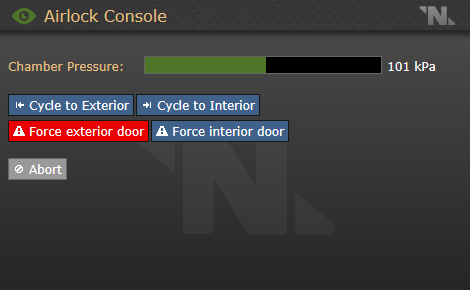
Once your have the gear you need, you're ready to exit the ship. Most of the time, exiting the ship is done by cycling through an airlock, which will depressurize the room you're in momentarily and open to the outside. If the airlock has not been operated before or it is not cycled to your side of it, you must press the button on your side of the door to open it. From there, click the control panel and select Cycle to Exterior. DO NOT click any buttons that will force the doors, otherwise the airlock and the adjacent room will depressurize and you'll probably fly out as a result. It is highly recommended that your activate your internals and magboots before operating the airlock interface in case an accident occurs during the cycling procedure. Once the vents shut off and the opposite door opens, you are free to walk through.
Working around the Horizon
If for some reason you need to head outside of the Horizon to work on it, you will need to remain fully aware of your surroundings and of the current situation as you do. While catwalks and railings should allow you to move around the ship's hull without slipping, magboots are always advised. Most importantly however, make sure that it is safe to go or stay outside in the first place. Firstly, make sure that no hazardous elements are actually around the ship, rogue drones and carps can easily prove to be your end... Thankfully however, the automated announcement system will warn you. In doubt, communicate with the crew, ask it if it is safe outside. Secondly, make sure that the ship is not moving. Being outside once the Horizon starts moving will throw you off and leave you to float in the void, most likely to your demise. Any good command member or bridge crew should warn the crew if the Horizon is about to move, and an "EVA ban" will be set up, if you are already outside at that time, warn your crew over the comms and head for the first airlock you see.
Exploring Space
Space is... well, space. Aesthetically and mechanically. There's no air, no floor, and no gravity. Without a jetpack, you will be forced to use magboots and cling to the exterior of any kind of structure you find to navigate. If you fall out of range of said structure, you will have to throw something in the direction you are traveling in order to send yourself back. If someone is unconscious in space, they will have to be pulled towards the to a place where they can be helped. If they are fully conscious but unable to maneuver in space, switching to an intent other than help and bumping into them will move them.
If you accidentally fall into space and begin orbiting any kind of structure, go ahead and rest to prepare yourself to land. When you hit the asteroid again, you'll tuck and roll, reducing the amount of damage you take greatly and negating chances of bleeding and/or puncturing your suit as a result.
Returning
Returning to the ship is about the same as exiting except you're going into the airlock from the other side and maybe also tracking in a ton of dust from your boots. Simply bring up the interface and click Cycle to Interior and wait for the room to repressurize. In the event that there's not enough air in the supply canisters, allow the room to pressurize as high as it will go before forcing the interior door, though using an oxycandle may prove useful here. While a little dangerous, depending on the size of the airlock and what the atmosphere is, at least you won't be stuck.



