Solars: Difference between revisions
Update solar locations. |
No edit summary |
||
| Line 11: | Line 11: | ||
Setup of solar arrays is very simple, as they already start pre-wired. The machinery has to be properly configured in order to function. | Setup of solar arrays is very simple, as they already start pre-wired. The machinery has to be properly configured in order to function. | ||
You will also need to wire the solars together and link them to the console located within. | You will also need to wire the solars together and link them to the console located within. | ||
''' PLEASE FOR THE LOVE OF GOD DO NOT LEAVE KNOTS EVERYWHERE''' | ''' PLEASE FOR THE LOVE OF GOD DO NOT LEAVE KNOTS EVERYWHERE.''' | ||
=== Calibration === | === Calibration === | ||
| Line 42: | Line 42: | ||
Please note that solar arrays should '''NEVER''' be wired into the main grid. If there are two or more arrays in same grid, controllers conflict which usually results in both arrays ceasing to function. If you want the array to output all available power to the grid directly, set SMES output to maximum. | Please note that solar arrays should '''NEVER''' be wired into the main grid. If there are two or more arrays in same grid, controllers conflict which usually results in both arrays ceasing to function. If you want the array to output all available power to the grid directly, set SMES output to maximum. | ||
{{Engineering}} | {{Engineering}} | ||
{{Gameplay Guides}} | {{Gameplay Guides}} | ||
Revision as of 16:52, 21 June 2019
The Solar Arrays are backup power source. They are very useful if the Engine is nonfunctional for some reason. As name suggests, solar arrays generate electrical power from sun. While they won't generate as much as other power sources, they are reliable and don't require maintenance if properly set up.
Locations
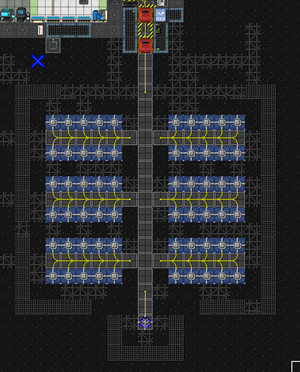
There are four total solar arrays on the Aurora:
- On the main level, South of the Engine Rooms, past the maintenance door, take the left and up two ladders to access three telecommunication solar arrays.
- On surface level, South of the bathrooms/dormitories, past the maintenance door, take immediate left and up one ladder to access surface solar arrays.
Setting up
Setup of solar arrays is very simple, as they already start pre-wired. The machinery has to be properly configured in order to function. You will also need to wire the solars together and link them to the console located within. PLEASE FOR THE LOVE OF GOD DO NOT LEAVE KNOTS EVERYWHERE.
Calibration
As station is orbiting local sun, solar arrays have to be calibrated properly. Usually, the easiest way is simply opening the solar array control console, and pressing the "Auto" button. If the wiring isn't damaged, solars should automatically calibrate themselves. Also, please note that station blocks sunlight. This means output of solar array is fluctuating between 0 and 90 000 Watts. To compensate, the SMES power storage units are used.
SMES Setup
File:SMES.png SMES units store power generated by solar array and send it to the main grid. As solar arrays are often used as backup power source it is reccomended to leave the SMES output offline, until they are needed. Optimal SMES settings are:
- 90 000W Input, charging mode Auto.
- 50 000W Output, charging mode Offline.
This will ensure the SMESs charge as backup power source, which will be ready should Engine failure occur. If this happens, simply turn the SMES outputs to Online. Alternatively the station AI may do this, if your station is equipped with one. With all five solar arrays online station should have at least 250 000 Watts of power, which is enough to operate life support, AI and other important systems, as long as power saving measures are utilised (aka: turning off unnecessary lights, and limiting usage of high powered machinery)
Important note: Setting the SMES below 90 000W input is not reccommended, it will result in wasted power. If the input wire doesn't have enough energy available, the SMES will input at least as much as possible. The same applies for outputs, with an extra note that outputs of all SMESes on a single power grid will try to balance themselves. See the page SMES for more information on how this works.
Solar Maintenance
Space is full of dangers. While solar arrays provide reliable power source, they may be easily damaged by meteors or other dangers. This section will explain how to repair the array.
Wiring Damage
This problem may be easily fixed by replacing damaged/missing wiring.
Solar Panel(s) Damage
Each solar panel is covered by double glass sheet. If this sheet was damaged it has to be replaced. Crowbar the broken glass out and replace it. If the panel was completely destroyed obtain replacement solar panel assembly. Few assemblies should be in Engineering Storage, alternatively contact Cargo department to order more. Wrench the assembly in place and add protective glass sheets.
Solar Tracker Damage
Solar tracker is special piece of machinery which ensures the solar array is properly aligned. If it's destroyed it has to be replaced. Obtain new solar panel assembly, wrench it in place and then insert solar tracker circuit board. Then add two glass sheets and your new tracker is finished.
Please note that it is not recommended to have more than one tracker for each solar array.
SMES Damage
SMES units are very expensive to replace. For more information on this complex piece of machinery refer to SMES Manual.
Please note that solar arrays should NEVER be wired into the main grid. If there are two or more arrays in same grid, controllers conflict which usually results in both arrays ceasing to function. If you want the array to output all available power to the grid directly, set SMES output to maximum.
Engineering Department
| |
| Head of Department | Chief Engineer |
| Personnel | Engineer - Atmospheric Technician |
| Useful Guides | Guide to Atmospherics - Supermatter Engine - Guide to the INDRA - Turbine Engine - Guide to Thrusters - Telecommunications - Integrated Electronics |