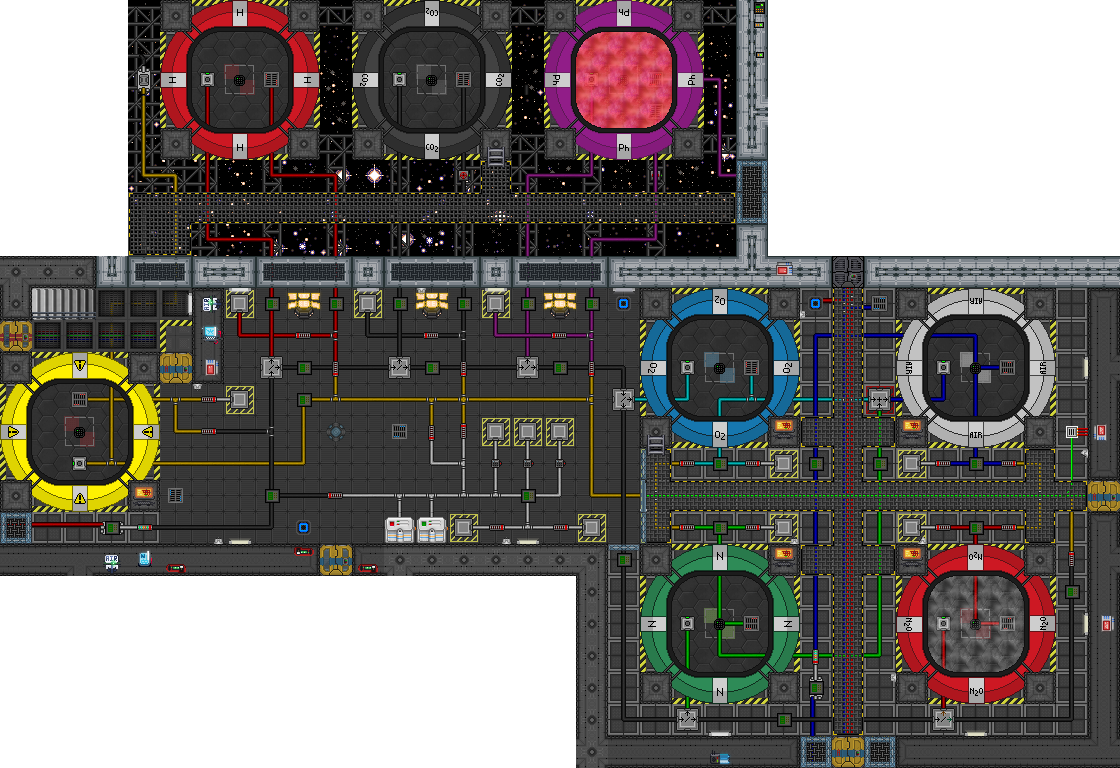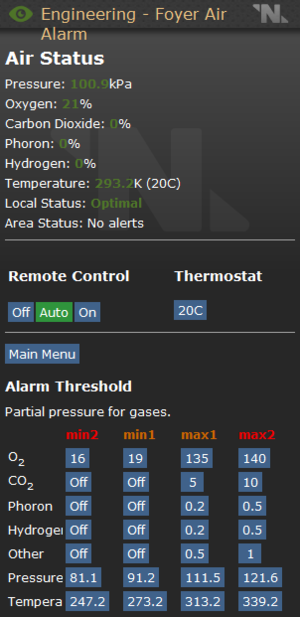User:Burrito Justice/Sandbox
Atmospherics: The Department
Welcome to Atmospherics, the place where Dreams Come True™. Or at least the place that can partially sustain the ability to dream... y'know, by allowing you to breathe and stuff. Breathing is important, and the primary function of this maze of pipes and gas is to distribute breathable air throughout the station efficiently, and to restore air to depressurized - but hopefully air-tight - rooms. Its secondary function is to process contaminant gases captured by the scrubber network and sort the gas accordingly into one of many chambers.
If you're new to all of this - or even just someone who's never really given Atmos a fair shake - then this will all look very complex and downright intimidating to look at. This mostly stems from just how much stuff can get on screen at once, but there's a few things put in place to make pipe-readability easier on the user if they just take the time to truly examine what each pipe network is meant to do. Alongside that will be this guide to help you out.
What Do These Colors Mean?
So there's a lot of pipes with a bunch of colors and they all look really important. It's true that all of the colored pipes - which represent different pipe networks - have their place in the department, but not all of them are strictly necessary to produce gas. Here's all of the important colors, though note that the colored pipes beneath the catwalks aren't to be taken into account:
Air Mix: This is the air mix loop, and these pipes are the most important: they're the ones that contain the air mix, which is combined at a mixer set to specific percentages to ensure that the gas everyone breathes is, in fact, breathable. Tampering with the mixer is ill-advised, as is modifying this network in such a way that it will not be able to reach the distribution network.
Distribution: Equally important is this blue network, offset pipes to the south alongside the scrubber pipes. This massive network of pipes is what will actually distribute the air that it receives from the air mix loop and send it all towards vents placed all around the station, ensuring every room remains at optimal pressure.
Filtering: These pipes are part of the filtering network, a pipe line connected to the scrubber network that leads to filtering devices which will filter a select gas out of the line and output it into a large storage chamber full of that same gas. If the gas type does not match then it'll continue down the line until it eventually does reach where it's meant to go. If, somehow, it reaches the end of the line and doesn't match any of the filtering criteria then it will just be output into the mix loop.
Scrubber: You'll probably notice some pipe adapters and pipes that aren't centered towards the south of Atmos proper. These pipes are part of the scrubber network and, as you can imagine, much of this network is comprised of scrubbers. The end of this line - where all of the scrubber pipe contents are pumped out towards - is the filtering line.
Mix: This line is a bit odd, but its intended function is to provide a pipe network that you can pump any of the gases in atmos into, allowing you to make custom mixes and letting you warm them up or cool them down. Using this line isn't necessary for Atmos to function, but it's good to use as a test bed of sorts if you'd like to experiment with how devices interact with pipe networks. Note that part of this network is colorless.
- Misc Mix: These pipes aren't actually part of a network, they just pipe oxygen and nitrogen into a mixer which outputs into the air chamber which later outputs into the air mix line.
- Waste: These are the black pipes, as few as they are, towards the southern end of Atmos proper. It's intended function is to eject undesirable gas out into space harmlessly, usually by pumping gas you don't want filtered into it from either the mix line or the filter line by way of pumps, and turning a valve open to space.
Principles and Concepts
Pressure
Delta P
watch out for that pressure differential. also 200 kpa ambient pressure blah blah
Temperature
e x p a n d
Specific Heat
factors into heat capacity
Volume
Mass
moles moles moles
Math
See this section for volume of pipes
Pressure (in kPa) * Volume = Moles * 8.314 (the molar gas constant) * temperature (in Kelvin. Kelvin = Celsius + 273.15)
Gas Gas Gas
![]() Oxygen (O2): 20 SH, 0.032 MM, oxidizer, necessary for life
Oxygen (O2): 20 SH, 0.032 MM, oxidizer, necessary for life
![]() Nitrogen (N2): 20 SH, 0.028 MM, inert, non-toxic
Nitrogen (N2): 20 SH, 0.028 MM, inert, non-toxic
![]() Carbon Dioxide (CO2): 30 SH 0.044 MM, toxic in high concentrations
Carbon Dioxide (CO2): 30 SH 0.044 MM, toxic in high concentrations
![]() Nitrous Oxide (N2O): No, it's not N20, it's N2O. Jamming twenty nitrogen molecules together would be stupid. 40 SH 0.044 MM, sleep agent, oxidizer
Nitrous Oxide (N2O): No, it's not N20, it's N2O. Jamming twenty nitrogen molecules together would be stupid. 40 SH 0.044 MM, sleep agent, oxidizer
![]() Hydrogen (H2): 100 SH 0.002 MM, fuel, non-toxic
Hydrogen (H2): 100 SH 0.002 MM, fuel, non-toxic
![]() Phoron (PH): 200 SH 0.405 MM, fuel, toxic, contaminant
Phoron (PH): 200 SH 0.405 MM, fuel, toxic, contaminant
Relevant Tools
necessary stuff you'll maybe want
 Impact Wrench: The impact wrench (or power drill, if you prefer) is a tool that condenses a screwdriver and wrench down into one tool. As you've probably found out by now, activating the item in hand will change its bit. For pipes you'll want a wrench bit in order to either secure or unsecure pipe sections and other devices. It cannot unwrench a pipe if its internal pressure exceeds 200 kPa over ambient pressure.
Impact Wrench: The impact wrench (or power drill, if you prefer) is a tool that condenses a screwdriver and wrench down into one tool. As you've probably found out by now, activating the item in hand will change its bit. For pipes you'll want a wrench bit in order to either secure or unsecure pipe sections and other devices. It cannot unwrench a pipe if its internal pressure exceeds 200 kPa over ambient pressure. Wrench: If you're missing an impact wrench then you probably have this instead. When it comes to pipe interaction there is no difference between this tool and its powered counterpart.
Wrench: If you're missing an impact wrench then you probably have this instead. When it comes to pipe interaction there is no difference between this tool and its powered counterpart. Pipe Wrench: As the name might imply this tool is specialized towards dealing with pipes. The pipe wrench's biggest advantage over other wrenches is that it can unsecure a pipe at any pressure. It's also able to
Pipe Wrench: As the name might imply this tool is specialized towards dealing with pipes. The pipe wrench's biggest advantage over other wrenches is that it can unsecure a pipe at any pressure. It's also able to manglebend or straighten simple pipe segments if they are not already secured. This comes at the price of being unable to function like a normal wrench for anything other than pipes and atmospheric devices. Gas Analyzer: This tool is invaluable to any aspiring atmos tech. Though some may argue you should already have an innate sense of exactly what's inside a pipe via telepathy (you're the person in charge of that gas, you put it in that pipe!!!) this shouldn't stop you from deciding to use a tool like the analyzer. Once upon a time this device did pretty much nothing but now it can be used to measure the following:
Gas Analyzer: This tool is invaluable to any aspiring atmos tech. Though some may argue you should already have an innate sense of exactly what's inside a pipe via telepathy (you're the person in charge of that gas, you put it in that pipe!!!) this shouldn't stop you from deciding to use a tool like the analyzer. Once upon a time this device did pretty much nothing but now it can be used to measure the following:
It can also be used to analyzer gas on the turf you're standing in by activating it in hand.
 Pipe Dispenser: Despite the fact that this object cannot be held, it is still a tool. Put simply, when secured to the floor (with a wrench) in a powered area, this device will vend pretty much anything under the pipes subheading, giving you plenty of options. Oddly enough securing this to the floor is faster than unsecuring it. The more you know.
Pipe Dispenser: Despite the fact that this object cannot be held, it is still a tool. Put simply, when secured to the floor (with a wrench) in a powered area, this device will vend pretty much anything under the pipes subheading, giving you plenty of options. Oddly enough securing this to the floor is faster than unsecuring it. The more you know. RPD: The handheld version of the pipe dispenser, the RPD is capable of... well, pretty much everything its bigger cousin can do, though with a smaller list of pipes and devices that can be created, heat exchange pipes most notably having gone missing. Activating the item in hand will bring up a list of pipes, and alt-clicking it will swap through device categories. The RPD requires matter cartridges in order to operate, but thankfully the ones that can be found in lockers are already loaded.
RPD: The handheld version of the pipe dispenser, the RPD is capable of... well, pretty much everything its bigger cousin can do, though with a smaller list of pipes and devices that can be created, heat exchange pipes most notably having gone missing. Activating the item in hand will bring up a list of pipes, and alt-clicking it will swap through device categories. The RPD requires matter cartridges in order to operate, but thankfully the ones that can be found in lockers are already loaded.- File:Multitool.pngMultitool: Perhaps an unexpected addition, but the multitool actually does have a use in the land of pipes, as niche as it is. It is used to flip which overlapping pipe network a meter observes. For instance, if one network crosses from east to west and another network crosses from south to north on the same turf, and a multitool is secured over these pipes, using a multitool on it will swap between both pipe nets. Figuring out which is which is as simple as waving your gas analyzer over a network and comparing the readings.
Pipes and Devices
Stuff can be rotated with alt click lol
Basic Pipes
- Straight: 70L
- Corner:
- Manifold: 105L
- Four Way: 140L
- Cap: 35L
- Z-Pipe: 70L, effectively 140L
Universal Pipe Adapter: 70L
- Heat Exchange: 70L
- Junction:
- Insulated: 70L
Devices and Utilities
most powered devices use 150 watts when idle
Non-Pipe
Pipe Meter:
- Turf Meter:
- Gas Sensor:
Unary
- Connector: no volume
- Heat Exchanger: no volume
- Gas Cooler: 600L by default
- Gas Heater: 600L by default
- Injector: 700L, up to 700L/s
Vent Pump (Unary Vent): 200L, up to 200L/s, rated to pressurize to 7500 kPa, can consume 7.5 kw
Scrubber: 200L, up to 200L/s, 2500L/s on siphon, rated to pressurize to 7500 kPa, can consume 7.5 kw
- Cryo Cell: no volume
Binary
- Pressure Regulator: Effectively 1000L, 500L/s, no power usage
Manual Valve: no volume
- Digital Valve: no volume, fucked up
- TEG Circulator: 400L I guess
Gas Pump: Effectively 400L, 200L/s, rated to pressurize to 7500 kPa, can consume 7.5 kw
- High Power Pump: Effectively 400L, 200L/s, rated to pressurize to 15000 kPa, can consume 15 kw
Ternary/Quaternary
- T-Valve: no volume
- Digital T-Valve: no volume, fucked up
(Omni) Gas Filter: 600-600L, 200L/s, rated to pressurize up to 7500 kPa, can consume up to 7.5 kw
(Omni) Gas Mixer: 600-800L, 200L/s, rated to pressurize up to 7500 kPa, can consume up to 7.5 kw
Portables
canisters, air pumps, etc
Unimplemented
- Tank: 10000L
- Passive Vent: 250L, 1000L on high vol variant
- Binary Vent Pump:
- Oxygen Generator:
- Thermal Plate:
- Thruster:
- Pipe Turbine:
Breathe That Air
something about how stuff works in practice? idk
Air Alarm Operation
how to work that dumb air alarm
PHORON CHECK!
*face melts off*