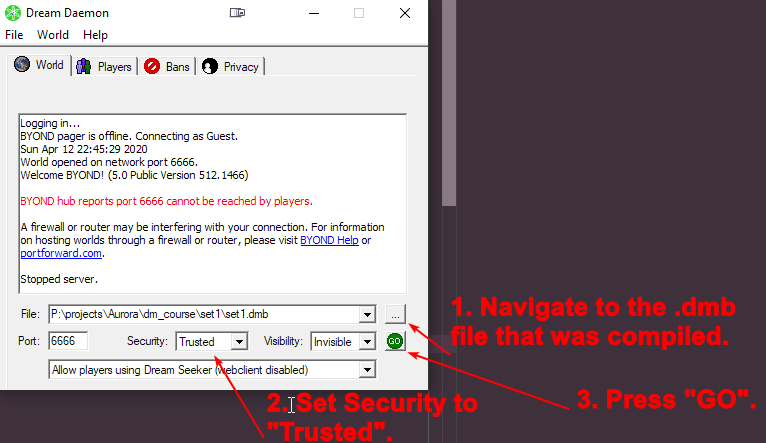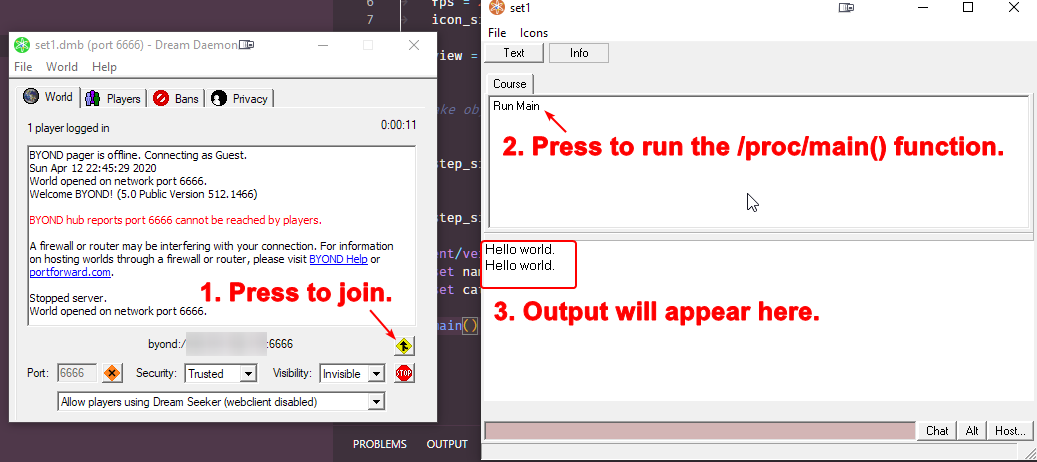Difference between revisions of "Programming 101"
| Line 1: | Line 1: | ||
== Lecture List == | == Lecture Topic List == | ||
* [ | === Lecture 1: In the Very Beginning === | ||
Topic list: | |||
* General project outline and getting things rolling. | |||
** Wtf the project files are and what are they meant for. | |||
** Let's get it all running for a moment and print a pretty "HELLO WORLD". | |||
* The main function, what it is, what it does. | |||
* '''VARIABLES''' | |||
** What they are. (The core of programming.) | |||
** How to declare, name. | |||
** What values can they be given? | |||
*** Let's ignore objects for now, primitives only. | |||
*** Numbers. Strings. null. | |||
** Operations on variables. Maths! Literally. Maths. | |||
* '''FUNCTIONS''' | |||
** Code is executed SEQUENTIALLY. | |||
** Functions are the same as they are in maths. Including parameters! | |||
** Let's do some debugging magic with introducing a new function. | |||
** Return statement and values. | |||
** Implement some basic maths functions with parameters and return statements. | |||
** Don't worry about stateful code for the time being. Next lecture, when we get to objects, we'll also get to worry about state. | |||
* '''CONTROL STATEMENTS''' | |||
** if-else-if-else. | |||
** if-eles-if-else vs if if if. | |||
** Control statements with return. So early returns. | |||
*** Make some kind of data validation function that later does maths. Eg. only add if data is in range of [A, B]. Return error otherwise and print shit appropriately. | |||
** Looops. | |||
*** Simple for-loops. While-loops. | |||
* '''LISTS''' | |||
** Will we make it this far? We'll find out! | |||
== Setup == | == Setup == | ||
Revision as of 16:29, 13 April 2020
Lecture Topic List
Lecture 1: In the Very Beginning
Topic list:
- General project outline and getting things rolling.
- Wtf the project files are and what are they meant for.
- Let's get it all running for a moment and print a pretty "HELLO WORLD".
- The main function, what it is, what it does.
- VARIABLES
- What they are. (The core of programming.)
- How to declare, name.
- What values can they be given?
- Let's ignore objects for now, primitives only.
- Numbers. Strings. null.
- Operations on variables. Maths! Literally. Maths.
- FUNCTIONS
- Code is executed SEQUENTIALLY.
- Functions are the same as they are in maths. Including parameters!
- Let's do some debugging magic with introducing a new function.
- Return statement and values.
- Implement some basic maths functions with parameters and return statements.
- Don't worry about stateful code for the time being. Next lecture, when we get to objects, we'll also get to worry about state.
- CONTROL STATEMENTS
- if-else-if-else.
- if-eles-if-else vs if if if.
- Control statements with return. So early returns.
- Make some kind of data validation function that later does maths. Eg. only add if data is in range of [A, B]. Return error otherwise and print shit appropriately.
- Looops.
- Simple for-loops. While-loops.
- LISTS
- Will we make it this far? We'll find out!
Setup
Setting up Visual Studio Code
Use Matt's Guide to Contribution and Coding to set up Visual Studio Code and related plugins. Specifically, follow the first half of the second post. All the way up until it starts talking about the admin config.
Downloading the Base Project
The base code for this project is hosted on Github, accessible via this repository. A link to directly download the repository as a .zip file is here. To set up the project, unzip the folder onto your desktop or somewhere else. It can now be opened with Visual Studio Code: simply right click one of the internal folders (labelled "setX") and select "Open With Code".
Project Structure & Compiling
In Visual Studio Code, all projects should contain at least 3 files:
- world.dm - Do not touch this file for now, it does some background magic to make the setup work.
- course.dm - This is the file you should be modifying to make stuff work! It'll contain a function called /proc/main(), which is what you should modify to make stuff happen.
- course.dme - This is the DM Environment file for the project. It's basically what ties the entire project together and makes it able to compile.
After you've made any changes to the code, you have to press Ctrl-Shift-B to compile the code. Compilation is required to produce the .dmb file which we will be hosting with DreamDaemon.
Hosting
After compilation, we need to host the project to join and see what our code does!
This is done using a program called DreamDaemon. It's installed in your program files, right besides DreamMaker.exe and BYOND.exe. Find it, open it. And then follow the pictorial guide to success:
Helpful Resources
Here's a list of helpful resources for programming DM specifically: