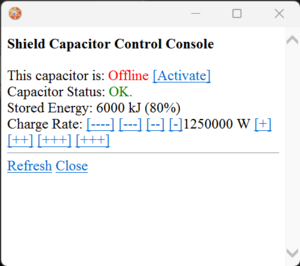Difference between revisions of "Guide to Shields"
m (Mine now) |
(Updates values and pictures.) |
||
| Line 1: | Line 1: | ||
{{WIP|assign=William Murdoch}} | {{WIP|assign=William Murdoch}} | ||
[[File:SetupShields-ShieldRoom.png|thumb|The shield room in engineering.]] | |||
The shields, as the name implies, protects the [[SCCV Horizon]] from all manner of outer space hazards, such as carp, dust, meteors, and rarely, enemy fire. The shield room is located next to [[Engineering]]'s break room, on deck three. | |||
== Setting It Up == | |||
Setting the shields is one of the easiest jobs that an [[Engineer]] is tasked with. It's simply a matter of knowing the values to set the SMES, capacitor, and generator to. | |||
[[File:Shield capacitor.png|thumb|The shield capacitor.]] | |||
[[File:Shield gen.png|thumb|The shield generator.]] | |||
# Set the SMES in the shield room to maximum input (1,500,000 watts), and the outpit to 1,400,000 watts. This is not a hard rule, and you can lower the values a bit if you want. | |||
# Using the <code>+++</code> button, set the '''shield capacitor''' to 1,250,000 watts. Click <code>Activate</code>. | |||
# Now, check out the '''shield generator'''. Set the coverage radius to 100. A coverage radius of 100 will cover all of the Horizon in a mostly-skintight blue bubble. | |||
# The '''charge rate''' can be set anywhere from 3 to 5. | |||
# The '''maximum field strength''' can be set from 3 to 6. Using higher values is reserved for rounds where both engines are running, and there's an immediate external danger to the Horizon. | |||
Congrats! Shields should be spooling up. Assuming you have used a three-megawatt [[Supermatter]] setup, the shields will run mostly stable for the entire round. | |||
Shields | |||
[[ | |||
{{Gameplay_Guides}} | {{Gameplay_Guides}} | ||
[[Category:Guides]] | [[Category:Guides]] | ||
Revision as of 10:12, 3 August 2023
This section or article is a Work in Progress.
Assigned to: William Murdoch
Please discuss changes with assigned users. If no one is assigned, or if the user is inactive, feel free to complain on the forums or try summoning another staff member.
The shields, as the name implies, protects the SCCV Horizon from all manner of outer space hazards, such as carp, dust, meteors, and rarely, enemy fire. The shield room is located next to Engineering's break room, on deck three.
Setting It Up
Setting the shields is one of the easiest jobs that an Engineer is tasked with. It's simply a matter of knowing the values to set the SMES, capacitor, and generator to.
- Set the SMES in the shield room to maximum input (1,500,000 watts), and the outpit to 1,400,000 watts. This is not a hard rule, and you can lower the values a bit if you want.
- Using the
+++button, set the shield capacitor to 1,250,000 watts. ClickActivate. - Now, check out the shield generator. Set the coverage radius to 100. A coverage radius of 100 will cover all of the Horizon in a mostly-skintight blue bubble.
- The charge rate can be set anywhere from 3 to 5.
- The maximum field strength can be set from 3 to 6. Using higher values is reserved for rounds where both engines are running, and there's an immediate external danger to the Horizon.
Congrats! Shields should be spooling up. Assuming you have used a three-megawatt Supermatter setup, the shields will run mostly stable for the entire round.