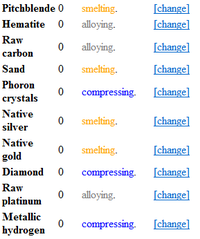Guide to Mining
This section or article is a Work in Progress.
Assigned to: None
Please discuss changes with assigned users. If no one is assigned, or if the user is inactive, feel free to complain on the forums or try summoning another staff member.
Introduction to Mining
For a job that is primarily out in space, mining is a relatively safe (given that the miner is experienced), even boring, occupation. Still, the entire station is depending on you to bring back those all-important phoron and minerals. Just follow a few guidelines here to keep yourself from becoming lost in the mines.
Mining is located South of Cargo through the break room. It has access to the smelter, rewards terminal, voidsuits, equipment, and airlock.
While mining can be extremely easy, every good miner knows that they have one mortal enemy. Holes. Avoid them at all costs and be sure to bring a GPS locator just in case.
Your Base of Operations
- This is the mining bay, your base of operations. Within the area you will find multiple pieces of equipment and machinery to aid you in your work.
Standard Equipment
Within the orange lockers (highlighted in red as mining equipment on the above image) you will find some items to help you start out your shift. This basic gear will be your way to gain some mining points so that you can gain better, more efficient gear. But more on that later. Below is a list of the gear found in the lockers.
- A GPS Unit - Mining can be dangerous at times, it's wise to take one of these so that you can be found in case of an emergency.
- A Key - A key that is able to start a minecart. Useful for those who wish to make a transportation network within the mines.
- A Scanner Pad - This nifty gadget will point you in the direction of any ore around you. However be warned that it is not 100% accurate.
- A Kinetic Accelerator - A low end ranged mining solution that is charged via pumping. Science can upgrade those a lot with the right materials.
- A Pickaxe - A standard pickaxe that will break down a rock face in around three swings. Note that the pickaxe must be wielded by activating it in your hand for it to break rock walls quickly.
- A Shovel - A shovel that can be used to dig up sand and other minerals that may be lurking within the ground.
- An Ore Satchel - This orange bag is one of the miners greatest tools. Clicking on a tile with this bag will deposit all ore and rock on said tile into the bag for quick storage or transferring of the minerals.
- An Analyzer - A simple analyzer that shows data collected from your atmospheric environment.
- Shoes, Some black gloves and a Mining Jumpsuit - Standard uniform should you somehow lose your own.
- Supply Radio Headset - A headset for the supply channel, should you lose your own.
- Industrial Satchel/Backpack - A satchel or a backpack that can be used to hold items so long as they fit inside.
EVA Equipment
Within the mining bay you have access to some basic EVA equipment so you can survive within the harsh conditions of the asteroid. The EVA equipment can be found in the bottom left of the mining bay (as marked on the picture above). Below is a list of said items:
- Mining Voidsuit, helmet and breathe mask - Basic EVA gear. With this you are able to survive the dangerously low pressure and temperature outside of the station. Don't forget to pack your oxygen!
- Mining Suit Cycler - A machine used to decontaminate and refit voidsuits so that other species may wear them.
- Tank Storage Unit - Contains partially filled oxygen tanks that can be fitted into a voidsuit
- Oxygen Cannister - Can be used for filling or refilling oxygen tanks. Oxygen tanks can hold the maximum output of a cannister.
- Coloured beacons - Useful to marking a route through the mines.
Other gear that can be found within the mining bay:
- Ore boxes - These boxes hold huge amounts of ore. They work most efficiently with ore satchels. Simply pick up the ore with the satchel and click on the ore box with the satchel inhand to transfer all of it's contents into the box. They can also be placed against the unloading machine, which will deposit it's contents onto the conveyor to be smelted.
- Portable Suit Cooling Units - These devices are primarily used by IPCs. They keep the IPCs cool within voidsuits and rigsuits due to the lack of airflow within the suits. Industrial IPCs can carry suit coolers on their back and do not require a suit. Other IPC types, however, require a suit as well as a cooler in the suit storage slot (Where an oxygen tank would usually go)
- Mechanical Toolbox - A toolbox containing a standard set of tools. Useful for adding and removing powercells and modules to rigsuits, or setting up industrial drills.
- Mobile Ladder - A ladder that can be placed either below an open space (allowing the user to travel up a level) or on an open space (allowing the user to travel down a level).
- Hoist Kit - A deployable and collapsible hoist that can be used to raise or lower objects between levels. To use the hoist kit, first click and drag the object to the clamp using your mouse. Next, click on the green frame of the hoist kit, this will give a message stating that you reverse the direction. Clicking the green frame again will raise or lower the clamp and thus, the object attached (however an object does not need to be attached for the hoist to raise/lower). To detach an object from the hoist, drag the clamp to an empty tile adjacent to the hoist that is not blocked. If there is nowhere to unclamp to, you can click and drag the hoist to your own tile, as this also works.
Mining
When you've put on all your gear after joining the shift, chances are you'll only have the basics. A pickaxe, ore scanner, ore box and an ore satchel as well as the appropriate EVA gear and possible the ladder/hoist kit; although you should try make sure you don't accidentally hide it from your co-workers, as it can benefit everyone on the mining team.
The first thing you want to aim for is high value minerals, so you can purchase some better gear. This includes, but is not limited to: gold, diamond, phoron and silver. Rumour has it that some levels are more densely packed with minerals than others.
Processing your goods
First and foremost you should set up the smelter, see Furnace 101 below. Assuming you've collected your ore, you're going to want to transfer it to the smelting belt on the far right of the mining bay. To do this, either dump the ore infront of the unloading machine ![]() and it will start to move the items onto the belt. Assuming you set the smelter correctly and it is turned on, you should see materials go in as ore and come out as sheets and bars respective to the type of ore put in. After smelting, compressing or alloying, the materials will now follow the belt round to the stacking machine, which will stack the materials. The stacking machine can be controlled via the console on the wall below it
and it will start to move the items onto the belt. Assuming you set the smelter correctly and it is turned on, you should see materials go in as ore and come out as sheets and bars respective to the type of ore put in. After smelting, compressing or alloying, the materials will now follow the belt round to the stacking machine, which will stack the materials. The stacking machine can be controlled via the console on the wall below it ![]() . This will allow you to place the materials in a crate for cargo to ship to whomever needs them.
. This will allow you to place the materials in a crate for cargo to ship to whomever needs them.
Mining Points And The Mining Vendor
As materials pass through the smelter you may notice that points begin to rack up within the ore processing console ![]() . Inserting your ID by clicking the blue "Insert ID" will allow you to claim the points for your own. Which can be cashed in at the mining equipment vendor
. Inserting your ID by clicking the blue "Insert ID" will allow you to claim the points for your own. Which can be cashed in at the mining equipment vendor ![]() to purchase new tools and devices to aid your mining. Below is a table to give you some idea on what you can purchase within the mining vendor.
to purchase new tools and devices to aid your mining. Below is a table to give you some idea on what you can purchase within the mining vendor.
Mining Vendor Contents
Pickaxes
Those come in different forms and flavors. The material usually affects how efficient you can get to your ores. Make sure to grab it with both hands and swing away to get through the asteroid. While not the most fancy option these have two distinct bonuses that should not be underestimated. A good hit or two make short work of anything dangerous outside the station and fit into your explorers belt. They are also the only mining tool that allows you to find things that are valued highly by specialized scientists. Just make sure to be extra careful with anything that glows more than it should.
Shovel
The classic concept of digging through the dirt for valuable materials. A massive drill is a lot more efficient, but if you just require some glass sheets this is a quick way to get some sand to smelt. Dig deep enough and you will be able to reach a lower level of the asteroid. Just make sure to use a ladder or jetpack when traversing since gravity might not always be your friend. Some niche materials can only be found in the dirt instead of rocks.
Resonators
This little device creates a force field which crumbles everything inside of it like paper. Can be used to crush a lot of rocks rapidly. Activating the field again when set up lets it collapse instantly. Just make sure that you do not step into your own fields if you value your bones. The biggest bonus of those is that they never run out of charge and make mining a job for the not so muscular.
Seismic Charges
Those can be purchased from the mining vendor. Think of dynamite in space. Find a mineral rich area and plant one of those to rip a big hole into the rock. Keep a safe distance when it goes off and you should be able to collect any ore it broke free. Although designed to remove lose rocks, the charges should be planted with a little distance to the station to ensure nobody gets spaced during their lunch break.
Kinetic Accelerators
A high tech tool for the futuristic space miner. They come as small hand guns, only able to break through rock slowly and range all the way up to massive canons breaking through large areas rapidly. Depending on which modules they are made of, you either have to reload them manually or wait for it to recharge. Favored by many due to their customization option, these tools require the most in terms of materials and research staff.
Mining Mech
If Robotics is supplied and able, odds are one of the first creations from their lab will be a mech for Mining. The machine is typically outfitted with a drill and a hydraulic clamp. All mechs usually offer external lighting and life support. To load an ore box into the mech, click on the box while facing it with an active hydraulic clamp. To mine, walk into the rock wall with your drill active or click on the floor to start digging through the sand. Refer to this guide for more information on how to pilot your new mech and keep in mind that miners would probably not know a lot about repairing or modifying those complex machines.
Drill Mining
For most drill functions, you will need a crowbar, wrench, and a screwdriver. The drill is found in three parts - A mining drill head and two mining drill braces. In order to set the drill up, drag all three pieces to the drill site. Drill technicians can request drills via the dropper tool they start with.
To set up the drill, place the two braces beside the drill head, and if necessary, turn them so the arms face the drill. Click on the braces with a wrench in your hand to secure them in place. To turn the drill on, click on the drill.
As the drill is powered by a power cell, the occasional change is required. To change, click on the drill head with a screwdriver in your hand. Use a crowbar on the drill to remove the power cell. Science can upgrade the drill with bigger power cells or better machine parts.
To empty the drill, place an ore box beside it. Click "Unload Drill" under the "Objects" tab.
Furnace 101
The furnace ![]() can be loaded via the unloading machine
can be loaded via the unloading machine ![]() and must be turned on via the ore redemption console
and must be turned on via the ore redemption console ![]() infront of it. It is also configured from here. You can produce multiple products at once, but smelting or compressing something that has no corresponding product will produce useless slag.
infront of it. It is also configured from here. You can produce multiple products at once, but smelting or compressing something that has no corresponding product will produce useless slag.
The Ores
| Name | Wall | Raw Ore | Smelted | Compressed | Door | Uses |
|---|---|---|---|---|---|---|
| Hematite | 
|

|
Iron | None | 
|
For use in steelmaking. |
| Impure silicates | 
|

|

|
For making glass, which has a plethora of station applications. | ||
| Native gold | 
|

|

|
None | 
|
For making various electronics. |
| Native silver | 
|

|

|
None | 
|
Making mechs and for material research. |
| Phoron | 
|

|
None | File:Plasmadone.png | 
|
The reason you're here. |
| Diamond | 
|

|
None | 
|

|
For making mech parts, among other industrial uses. |
| Pitchblende | 
|

|

|
None | 
|
For various radioactive tasks. |
| Coal | 
|

|

|
None | None | For use in steelmaking and plastics. |
| Platinum | 
|

|

|
Osmium | None | For making osmium or sending to Centcomm via Cargo. |
| Hydrogen | None | 
|
Tritium | 
|
None | For making tritium fuel or metallic hydrogen for R&D. |
The Alloys
| Raw Ores | Product | Name | Uses |
|---|---|---|---|
 
|

|
Steel | For use in all kinds of tasks around the station. |
  
|

|
Plasteel | An alloy of hematite, platinum and coal, for reinforced tables and reinforced walls |
Shipping the Ores
One of the reasons why the NSS Aurora exists is to mine phoron to send back to Central. Although phoron is always in demand with Medical and Science, by shipping phoron back to Central you receive an abundance of credits for the Cargo account. Other materials can be sold as well, but do not yield the same price as phoron.