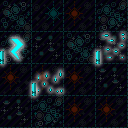Difference between revisions of "User:Chada1/sandbox2"
m (Beta version of the new guide to piloting/awaymissions) |
m |
||
| Line 38: | Line 38: | ||
{{Research}} | {{Research}} | ||
{{Special_Guides}} | {{Special_Guides}} | ||
{{ | {{Guides}} | ||
[[Category:Pages]] [[Category:Guides]] [[Category:Special guides]] [[Category:Research]] | [[Category:Pages]] [[Category:Guides]] [[Category:Special guides]] [[Category:Research]] | ||
Revision as of 09:26, 15 October 2023
Overmap
The overmap is functionally a z-level dedicated to portraying the sector of space surrounding the ship. You can see your own ship here and empty space at the least, as well as any nearby objects. The ship will start in a random area of the overmap, and the overmap will be randomized every round. Most overmap objects are comprised of the following:
- Dust clouds
- Asteroid fields
- Ion storms
- Electrical storms
- Carp shoals
- Points of interest
The last point is the most important, since exploring places you can actually visit is the goal of the vessel and its crew - the rest are mostly obstacles and hazards that serve to hinder your progress one way or another. Sometimes, however, you might even encounter other ships... like your own shuttles, probably.
Piloting
Piloting the vessel is done through the helm console. The helm provides a view of the overmap centered on your vessel, and allows you to control the vessel by selecting directions to fly in... assuming the engines are powered: you'll have to turn the thrusters on at the engine control console before the vessel is allowed to move. Once that's done, pressing any direction will begin moving the vessel in that direction at a certain speed - a speed that depends on how many thrusters you have and how high pressure the gas is -, which can be raised by pressing that direction more. Note that the only "brakes" on this vessel is retrothrusting or, simply put, pressing the opposite direction of where you're going until you stop... or pressing the X in the middle of the controls - the vessel will otherwise keep moving in the direction it was told, and it will not stop unless you tell it to, so if your thrusters are suddenly out of gas, depowered, or just missing, and the vessel is in motion, then you're in some serious trouble.
Autopilot
Unironically a death trap Autopilot is a function of the helm console of questionable usefulness. It is extremely basic in that it only cares about where it is and how far its destination is; hazards and obstacles are not a consideration. If there are absolutely no obstacles between you and your destination then feel free to use it, otherwise you are almost guaranteed to spur chaos in the form of hull breaches or worse: APC-depowering ion storms.
Sensors
Surprisingly, you can't actually see a whole lot just by looking out the helm unless the object you're looking for is massive and you're within a stone's throw of it already. To make up for this shortcoming, the ship is supplied with a sensors array that will actively scan its surroundings, controlled by a sensor console in the helm. Mechanically this is just shining a flashlight at the overmap and seeing what lurks in the dark, but your range of vision is increased with the amount of power supplied to the sensors array. It is worth mentioning, though, that sensors will consume a lot of power if allowed to and can end up overheating if turned on for too long.
It's also worth mentioning that other vessels with an active sensor array will light up their surroundings on the overmap because BYOND doesn't allow for anything more complex without a complete overhaul to the system and at that point this may as well be a completely different game, so you can turn on the sensors to a low power setting on one of your smaller shuttles and save the high energy sensor bursts for your main sensor suite as needed.
Shuttle Maintenance
Some shuttles are slightly different from their original implementation in that they can dock and depart from the main map and fly around the overmap independently. As far as the overmap is concerned they function exactly the same, requiring gas (usually hydrogen in canisters, but you can use any gas you like) to be supplied to the thrusters in order to move. However, shuttles also use a secondary fuel that allows them to dock and depart from wherever they are, namely phoron inside tanks placed inside an orange fuel port somewhere on the shuttle. Replacing the fuel tank is as simple as opening the hatch with a crowbar, yanking the old tank out with an open hand, and clicking the port with the new tank to slot it in, then shutting it closed with a crowbar to finish it up.
Lastly, it's important to remember that shuttles do not have an infinite supply of power: the APCs will gradually drain while undocked, especially if the shuttle's sensors are turned on. Depowering in the middle of space is certainly a worst case scenario so you should keep your trips as short as possible by letting the main vessel do most of the maneuvering. At the least, you can try to stave off the inevitable by carrying a PACMAN or two.
New Away Sites
The primary purpose of the SCCV Horizon is to travel the spur in search of more Phoron deposits, as those in the Romanivich Cloud have dried up. Because you can't mine space, or look for artifacts in the void, miners and others will need to go to away sites in search of deposits to mine and claim for the SCC. The Horizon has two shuttles to accommodate this. One is a mining shuttle, very small and primarily used by miners to get to where they need to mine with all their equipment, and then the Intrepid a larger shuttle is used for crew away missions, which are primarily based around surveying and exploration. However, this doesn't mean a xeno-archeologist cannot go with the miners in their shuttle, and the miners can't go aboard the Intrepid, after all, if you're both headed to the same place, why waste the fuel?
How to get to the Away Site
As stated the only way to get away sites is to fly there, in one of the two shuttles. Shuttles can be flown independently by Prospectors, who have the required training, but with larger crew away missions it is advisable to take a more dedicated pilot, such as one of the Bridge Crew along to fly. As for the exact way to get there, it can either be done by parking the Horizon above the target asteroid or planet, and then taking the shuttle down much like how the current research shuttle works; or the shuttle can get the coordinates from the bridge and fly across the overmap to their target instead, without the main ship having to move. Command staff should not accompany expeditions to away sites unless they are necessary for it's success, instead a Bridge Crewman should be chosen and ordered to accompany the expedition in lieu of actual command staff.
Asteroids
Due to the training taking place within the Romanivich Cloud, a majority of the new away sites will be asteroids, full of what was previously found on the NSS Aurora asteroid. So they will contain minerals, xeno-archology artifacts, as well as other new ruins, but may have hostile lifeforms such as dwellers and carp on them, or even people in ghost roles. It is important to remember that these asteroids will be much safer then places the Horizon may visit in the future, and are a good training ground for learning how to do away missions off of a ship.
Derelicts
Remains of ships and stations that have long been decommissioned, Derelicts are the other away site you may run into during testing within the Romanivich Cloud. Holding anything from old corporate equipment to experiments gone wrong, nearly anything can be found. While these will not have the mineral wealth of asteroids, they may contain unknown artifacts or other interesting scraps for the crew to uncover.
Research Department
| |
| Head of department | Research Director |
| Personnel | Scientist - Xenobiologist - Xenoarcheologist - Roboticist |
| Useful guides | Guide to Research and Development - Guide to Xenobiology - Guide to Xenobotany - Guide to Xenoarchaeology - Integrated Electronics - Guide to Telescience - Guide to Modular Weaponry |